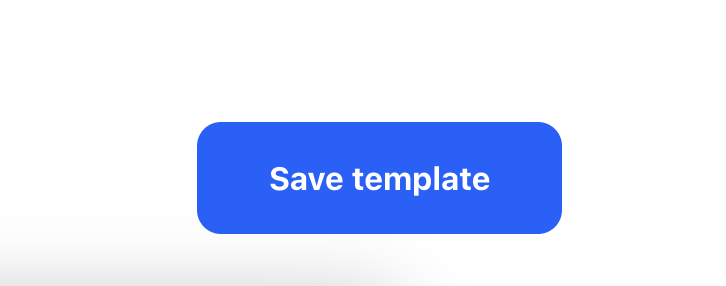Templates
Template creation
A template define the configuration of the spreadsheet file that you want to accept from the users.
This guide will walk you through the template creation process.
Go to the template creation page
Template name
Give an useful and unique name to identify the template.
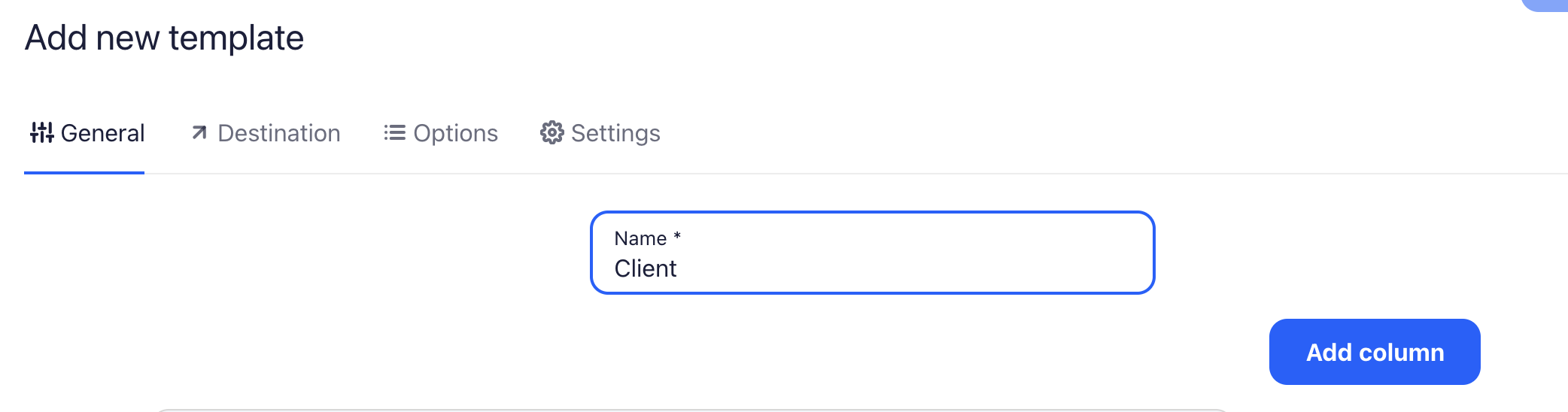
Click on the Add column button to add a new column.
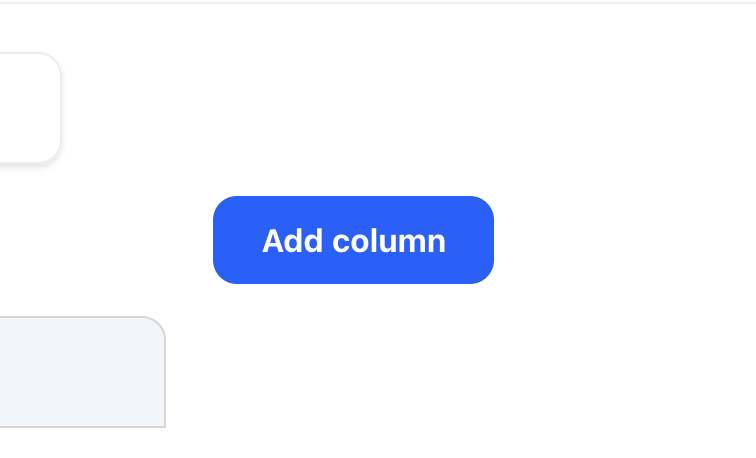
Fill in the column fields and save. Note that only the "name" field is required.
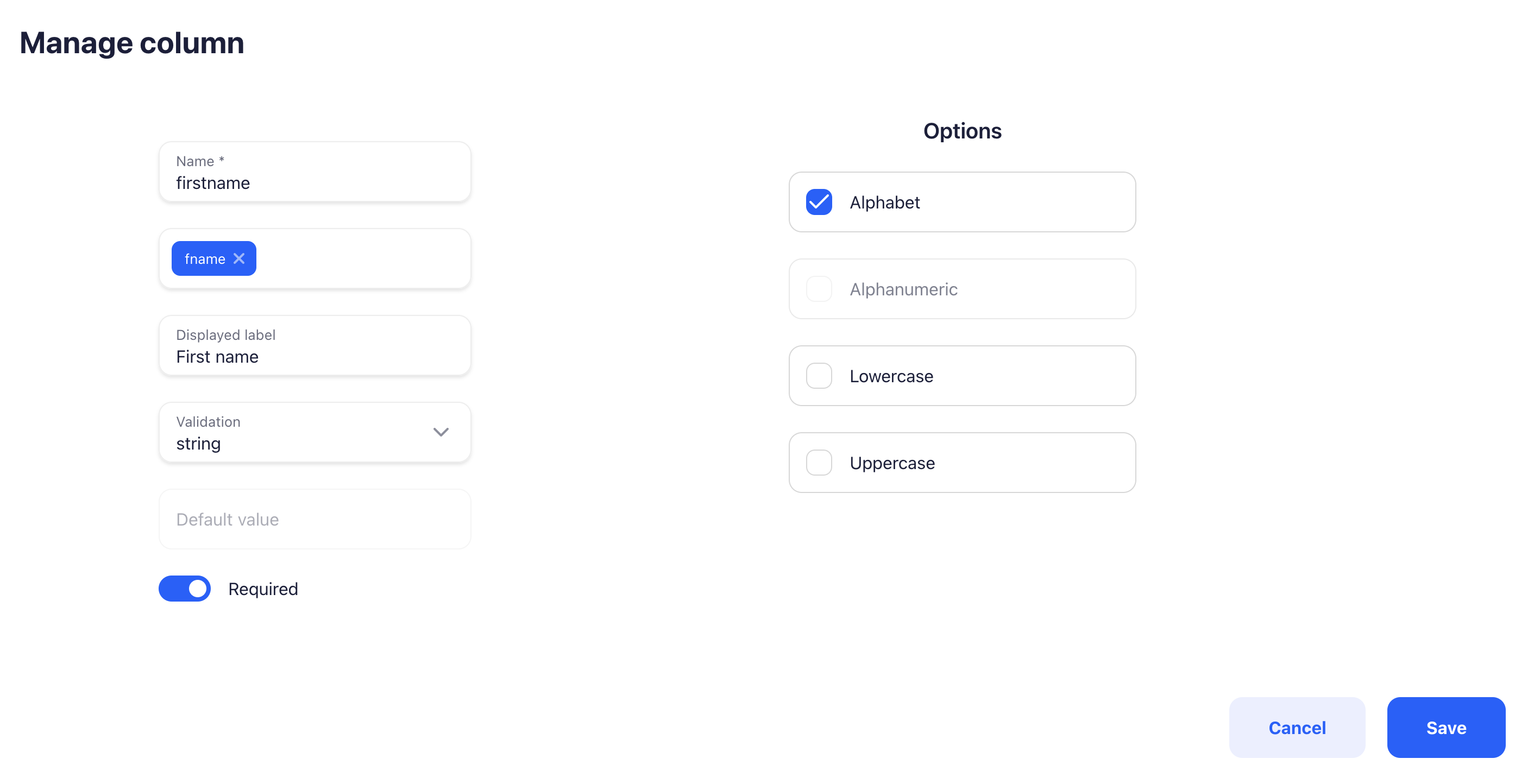
Then save the template.